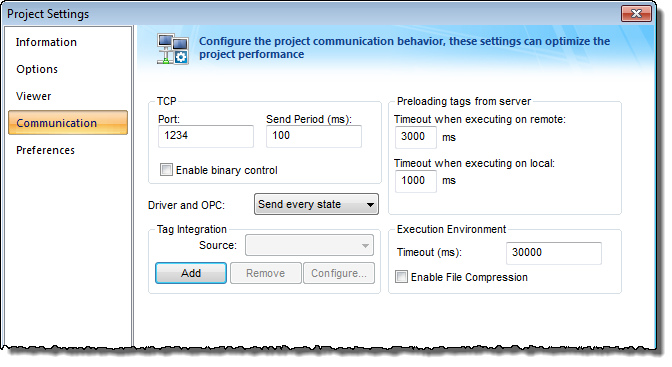Integrate tags from AutomationDirect PAC 3000
This task describes how to add a Productivity3000 PAC (supplied by AutomationDirect) as a tag integration source in your IWS project.
This tag integration is based on the PAC3K driver, which communicates with Productivity3000 PACs over Ethernet using the Modbus Extended protocol.
Before you begin this task, you should do the following:
- Review the manufacturer’s documentation for your Productivity3000 PAC;
- Download and install the Productivity Suite Programming Software from AutomationDirect, and use it to export your PLC program as a CSV file;
- Read the PAC3K driver documentation (on the Help tab of the ribbon, in the Documentation group, click Communication Drivers, and then select PAC3K); and
- Make sure the source device is running and available on your network, and note its network address.
To add Productivity3000 PAC as a tag integration source:
- On the Project tab of the ribbon, in the Settings group, click Communication. The Project Settings dialog is displayed, with the Communication tab selected.
- In the Tag Integration area, click Add. The Tag Integration Source dialog box is displayed.
- In the Type list, click Integrated.
- In the Provider list, click AutomationDirect PAC 3000.
- In the Name box, type an appropriate name for this tag integration source. Note that the name will be used as a prefix on names of the integrated tags.
- Click Add. The PAC 3000 Tag Integration dialog box is displayed.
- In the PLC Station box, type the IP address of the source device.
- Select the CSV file that you exported from your PAC program.
- Click Browse. A standard Open dialog box is displayed.
- Locate and select the CSV file (*.CSV). In most cases, the file should be saved in the Config sub-folder of your IWS project folder at: […]DocumentsInduSoft Web Studio v7.1 ProjectsprojectnameConfig
- Click Open.
For more information, see Export CSV file for AutomationDirect PAC 3000. The selected file is displayed in the CSV File box.
- Click OK to finish the configuration and add the source.
If the source is added successfully, then the Productivity3000 PAC tags will be immediately available in the Object Finder. For more information, see Use the Object Finder to select integrated tags.