GetAlarmInfo
This function gets information about an active alarm.
| Function | Group | Execution | Windows | Embedded | Thin Client | Mobile Access |
|---|---|---|---|---|---|---|
| GetAlarmInfo | Tags Database | Synchronous | Supported | Supported | Not supported (see “Notes” below) | Not supported (see “Notes” below) |
Syntax
GetAlarmInfo(numIndex,numInfo)
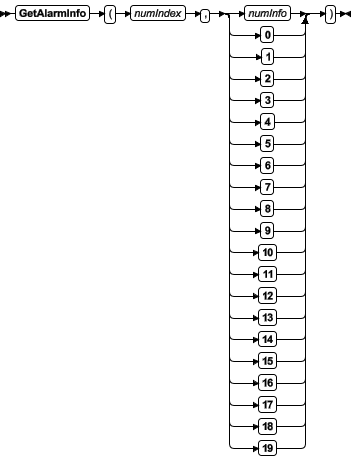
- numIndex
- The index number of the alarm about which you want to get information.
The index number must be between 0 and the total number of alarms minus 1. To get the total number of alarms, use the function GetAlarmCount. For example, if GetAlarmCount returns 6, then numIndex must be between 0 and 5.
The list of alarms is sorted by the times when the alarms first became active, so that the oldest alarm is index 0. When an alarm is both normalized and acknowledged, it is removed from the list and the remaining alarms are shifted accordingly. For example, when the alarm at index 3 is removed, the alarm at index 4 is shifted to index 3, the alarm at index 5 is shifted to index 4, and so on.
Note: It is possible for an alarm to be normalized (i.e., become inactive) and then become active again without being acknowledged. That alarm will remain on the list of alarms throughout, and its Activation Time — that is, time when the alarm first became active — will not be updated. - numInfo
- The information or alarm property that you want to get:
Value Alarm Property 0 Alarm Group 1 Tag Name 2 Alarm Message 3 Alarm Type 4 Tag value when the alarm became active 5 Activation Time 6 Norm Time 7 Ack Time 8 Alarm Priority 9 Alarm Selection 10 to 19 Custom Field 1 to Custom Field 10 Tip: You can create custom fields in the Alarms worksheet.