About the Debug tab
The Debug tab of the ribbon is used to debug the VBScript code in your project.
Note: This tab of the ribbon is contextual: it appears only when you use a VBScript interface to view or edit your code.
Figure 1. Debug tab of the ribbon
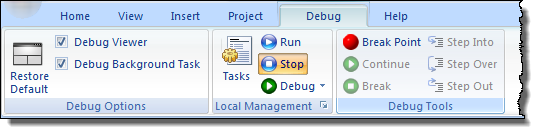
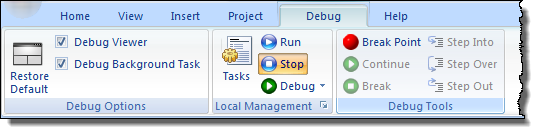
The tools are organized into the following groups:
- Debug Options
- These are general options for the debugging tools.
First, the Restore Default tool restores the development environment to its default layout. It is the same as the Restore Default tool on the View tab of the ribbon, and it is useful when you have extensively resized and rearranged the windows to facilitate debugging.
Second, the Debug… options determine exactly which parts of the project runtime will be debugged. Normally, both parts are debugged at the same time, but if you want one to run without interruption while you focus on the other, then you can control that here.
- Local Management
- These tools are the same as in the Local Management group on the Home tab of the ribbon. You can use them to run and stop your project, as well as to check the states of the many tasks and modules that make up the project runtime.
- Debug Tools
- These tools control the actual code stepping when you run your project in Debug mode. For more information about these tools, see the rest of the “Debugging VBScript” section.