Using ODBC Databases
Almost every database provides an ODBC interface that can be used to interface with it. The database features provided by IWS can be used with ODBC drivers through the ADO.NET interface for ODBC. In order to use this capability, you must use Microsoft .NET Framework 1.1 or higher.
Note: Microsoft .NET Framework 2.0 is automatically installed with InduSoft Web Studio v6.1+SP5 and later.
The Database Configuration dialog allows you to provide connection strings that will connect to an ODBC DSN. The connection string can be built automatically by clicking on the Browse button (…). When the Data Link window displays, you should select the option Microsoft OLE DB Provider for ODBC Drivers as shown below:
Figure 1. Data Link Properties, Provider – ODBC
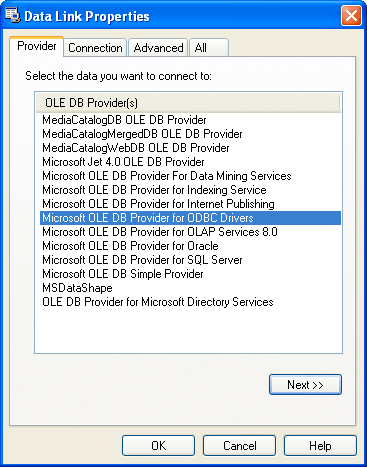
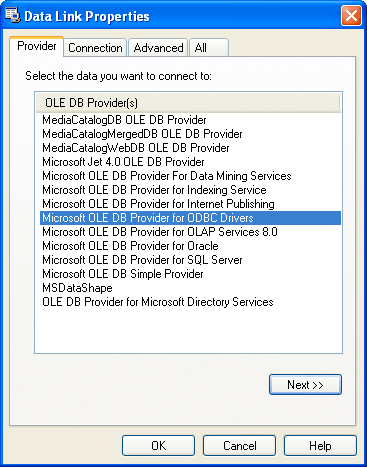
When you click Next, the following window will display:
Figure 2. Data Link Properties, Provider – Connection


Select the DSN that you want to connect to and click OK. If you want to specify the user name and password on this window instead of specifying on the Object Properties dialog, remember to check the Allow saving password checkbox.